All of the data in your company is housed in a single data lake called Microsoft One Lake. OneLake shortcuts allow you to refer to data that is located elsewhere while maintaining a logical representation of that data inside OneLake—there is no data duplication or migration involved. Within a single virtual lake, data from Google Cloud Platform, Amazon Web Services, and Azure can coexist. An extensive selection of cloud storage services is also supported with the latest addition of S3-compliant storage options.

Install the latest version of the standard Fabric on-premises data gateway on a machine that can connect to your storage endpoint.


- Configure your connection settings. Enter your data source’s publicly reachable endpoint URL, select the gateway you configured in Step 1, and provide the key/secret credential that has authorization to list buckets, get bucket info, list objects, and read data.
- For tips on what endpoint to enter and other details, see our documentation.

- Confirm your choices, rename your shortcut(s) if preferred, and create your shortcuts!

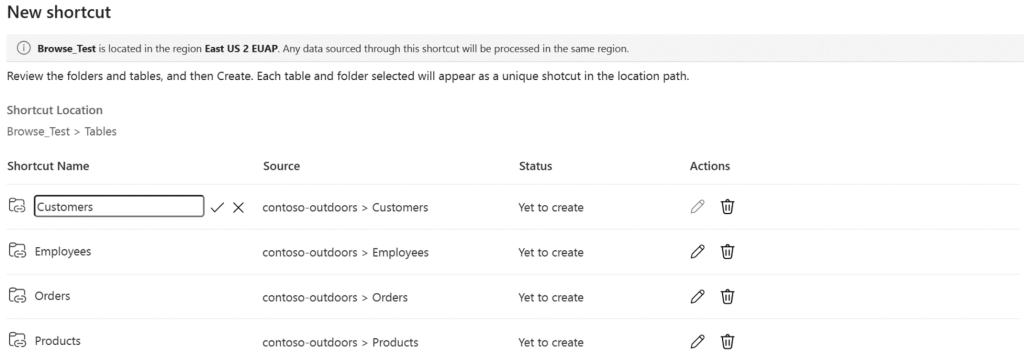
That’s all—you can now use Fabric to analyze your on-premises or network-restricted data, along with all your other data in OneLake, with no data movement or duplication!

Advantages of One Lake
- Scalable Storage: It offers a robust and scalable storage solution designed to handle large volumes of data. With our system, you can easily expand your storage capacity as your data grows, ensuring your storage needs are always met.
- Flexible Data Ingestion, Processing, and Analysis: Our platform provides a flexible framework for data ingestion, processing, and analysis. Whether you’re dealing with structured or unstructured data, our system can adapt to your specific requirements, empowering you to derive meaningful insights from your data.
- Secure Data Storage and Access: Security is paramount, and our data storage solution prioritizes the protection of your valuable information. We employ robust encryption methods and access controls to ensure that your data remains secure at all times, allowing you to have peace of mind regarding data privacy and integrity.

Migrating on-premises data to OneLake
- Identify the data to be migrated
- Assess data quality and completeness
- Extract data from on-premises systems
- Transform and load data into OneLake

Data security considerations
- Encrypt data in transit and at rest
- Implement access controls to limit data access
- Secure data transfer mechanisms
- Monitor data access and usage
Benefits of OneLake for data analysis:
- Scalable data processing and analytics
- Support for multiple data sources and formats
- Advanced analytics capabilities
- Real-time data processing and analysis
Conclusion
- OneLake provides a scalable, flexible platform for data storage and analysis
- Migrating on-premises data to OneLake requires careful planning and attention to data security
- OneLake offers powerful analytics capabilities for gaining insights from your data
If you found this article interesting, feel free to share your thoughts by leaving a comment or giving it a “like.”
Thank you
